
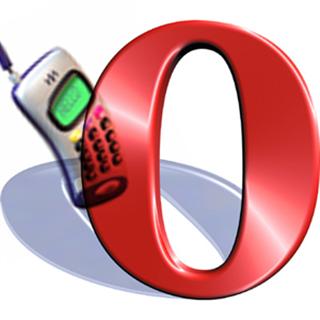
Opera Mini is a web browser designed specifically for mobile phones, and also for the PDA Phone and Smartphone. This web crawler using Java MIDP 2.0 platform / Java J2ME. Opera Mini is a free application, supported through a partnership between the developers, namely Opera Software, a free application Gamejump sites, web site Yahoo, and Google Search Engine.
Latest Opera Mini has a feature that does not exist in the default browser is a mobile phone to upload files directly. Opera Mini is famous with browsingnya speed is fast enough, usually faster than the phone default browser. Another advantage of Opera Mini is the pricing is relatively cheaper than the phone's default browser because Opera Mini to compress a page to 90%. For now this is the latest opera mini opera mini version 5. Here are some shortcuts to simplify and accelerate access to various features in Opera Mini.

Shortcut Opera Mini version 5:
# 1 = Enter web address
# 2 = Search with Google
# 3 = Looking for a sentence in a page
# 4 = Towards the front page of Opera Mini (page speeddial)
# 5 = Go to your bookmarks and add bookmarks. # 6 = Web History
# 7 = Go menu Download
# 8 = Settings / Settings
# 9 = Save the page and open the saved pages.
# 0 = Reload Page
# # = Forward to a page
* 1 = up to
* 9 are shortcuts to web pages that have been stored in speeddial.
* # = Changing the look of a landscape
** = Fullscreen
* ↑ = Stars and the keypad / joystick upwards to create a new tab
* ↓ = Stars and the keypad / joystick down to close tab
* ← = Stars and the keypad / joystick left to move the fence left of the tab
* → = Stars and the keypad / joystick right to move the tabs to the right.
Navigate to the key numbers:
2 = Page Up 8 = Page Down 4 = Page Left 6 = Page Right 5 = Zoom
Shortcut Opera Mini version 4:
# 1 = Enter web address
# 2 = Bookmarks
# 3 = Go To Top / Bottom
# 4 = Start Page (Home Opera Mini)
# 5 = Web History # 6 = Page Information
# 7 = Add Bookmarks
# 8 = Setting
# 9 = Search Engine
# 0 = Reload / Refresh
# # = Forward
* # = Changing the Display Screen
* # = Changing the Window Size of Opera
Navigate to the key numbers:
2 = Page Up 8 = Page Down 4 = Page Left 6 = Page Right
*. Example usage: # 1 means to tap the fence and then the number 1.
# 1 = Enter web address
# 2 = Search with Google
# 3 = Looking for a sentence in a page
# 4 = Towards the front page of Opera Mini (page speeddial)
# 5 = Go to your bookmarks and add bookmarks. # 6 = Web History
# 7 = Go menu Download
# 8 = Settings / Settings
# 9 = Save the page and open the saved pages.
# 0 = Reload Page
# # = Forward to a page
* 1 = up to
* 9 are shortcuts to web pages that have been stored in speeddial.
* # = Changing the look of a landscape
** = Fullscreen
* ↑ = Stars and the keypad / joystick upwards to create a new tab
* ↓ = Stars and the keypad / joystick down to close tab
* ← = Stars and the keypad / joystick left to move the fence left of the tab
* → = Stars and the keypad / joystick right to move the tabs to the right.
Navigate to the key numbers:
2 = Page Up 8 = Page Down 4 = Page Left 6 = Page Right 5 = Zoom
Shortcut Opera Mini version 4:
# 1 = Enter web address
# 2 = Bookmarks
# 3 = Go To Top / Bottom
# 4 = Start Page (Home Opera Mini)
# 5 = Web History # 6 = Page Information
# 7 = Add Bookmarks
# 8 = Setting
# 9 = Search Engine
# 0 = Reload / Refresh
# # = Forward
* # = Changing the Display Screen
* # = Changing the Window Size of Opera
Navigate to the key numbers:
2 = Page Up 8 = Page Down 4 = Page Left 6 = Page Right
*. Example usage: # 1 means to tap the fence and then the number 1.
No comments:
Post a Comment